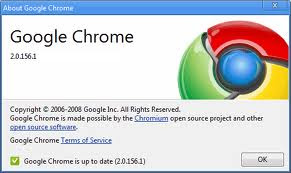Privacy Policy for http://developmentgoogle.blogspot.com/
If you require any more information or have any questions about our privacy policy, please feel free to contact us by email at dalanepangan@gmail.com.
At http://developmentgoogle.blogspot.com/, the privacy of our visitors is of extreme importance to us. This privacy policy document outlines the types of personal information is received and collected by http://developmentgoogle.blogspot.com/ and how it is used.
Log Files
Like many other Web sites, http://developmentgoogle.blogspot.com/ makes use of log files. The information inside the log files includes internet protocol ( IP ) addresses, type of browser, Internet Service Provider ( ISP ), date/time stamp, referring/exit pages, and number of clicks to analyze trends, administer the site, track user’s movement around the site, and gather demographic information. IP addresses, and other such information are not linked to any information that is personally identifiable.
Cookies and Web Beacons
http://developmentgoogle.blogspot.com/ does use cookies to store information about visitors preferences, record user-specific information on which pages the user access or visit, customize Web page content based on visitors browser type or other information that the visitor sends via their browser.
DoubleClick DART Cookie
.:: Google, as a third party vendor, uses cookies to serve ads on http://developmentgoogle.blogspot.com/.
.:: Google's use of the DART cookie enables it to serve ads to users based on their visit to http://developmentgoogle.blogspot.com/ and other sites on the Internet.
.:: Users may opt out of the use of the DART cookie by visiting the Google ad and content network privacy policy at the following URL - http://www.google.com/privacy_ads.html
Some of our advertising partners may use cookies and web beacons on our site. Our advertising partners include ....
Google Adsense
These third-party ad servers or ad networks use technology to the advertisements and links that appear on http://developmentgoogle.blogspot.com/ send directly to your browsers. They automatically receive your IP address when this occurs. Other technologies ( such as cookies, JavaScript, or Web Beacons ) may also be used by the third-party ad networks to measure the effectiveness of their advertisements and / or to personalize the advertising content that you see.
http://developmentgoogle.blogspot.com/ has no access to or control over these cookies that are used by third-party advertisers.
You should consult the respective privacy policies of these third-party ad servers for more detailed information on their practices as well as for instructions about how to opt-out of certain practices. http://developmentgoogle.blogspot.com/'s privacy policy does not apply to, and we cannot control the activities of, such other advertisers or web sites.
If you wish to disable cookies, you may do so through your individual browser options. More detailed information about cookie management with specific web browsers can be found at the browsers' respective websites.
Google Web Toolkit (GWT) is a development toolkit for building and optimizing complex browser-based applications. GWT is used by many products at Google, ...
Thursday, August 5, 2010
Using Google's Extra Functions
When coming up with a SEO strategy, the biggest aim of all is to appear at the top of the organic listings for the keywords you have chosen. However, depending on competition this can take a long time to achieve and sometimes you just may never reach the top. However, there is plenty of traffic you can pick up from smaller searches, and also by using Google's other functions. This article gives you a few tips on how you can use Google's other features to increase your traffic and also increase your visibility on the search engines.
Maps
Google maps is an excellent source of traffic, particularly business that rely on local trade such as restaurants and tradesmen. Most people will have noticed that when you do a local search on Google, the maps often appear and the top with a handful of businesses listed next to them. These listing carry a lot of weight with potential customers, and having your website listed next to the map is a great source of extra traffic. Depending on the search term, this can be relatively easy to achieve and often websites will appear here long before they appear in the actual listings themselves, thus giving a great opportunity to pick up some local business.
Images
Google's image feature works roughly in the same way as the natural listings. When someone searches for a term, for example 'puppies', Google will find as many images of puppies as possible and display them on the image page of the results. To view these results, simply click on the 'image' tab once you have entered a keyword. The benefit here is that when someone clicks on your image in the results, they are sent to where the image is hosted on your website. There are many theories as to how you can optimise your images to appear high in the listings, but the first step is to make sure you efficiently tag and name is each image using appropriate keywords.
Products
Google products is a must use opportunity for anyone selling anything on the internet. A small selection of products will appear in the natural listings, however you can see the full extent of the service by clicking on the 'shopping' tab at the top. As with the image functions, if someone clicks on your product, they will be sent to your website to continue shopping (exactly what you want as an online store, an SEO dream!!). Online merchants can submit products to the service for free, and although this can take quite a bit of effort if you have lots of products, the results are well worth the time given. To stand a good chance of being seen, products must be tagged and described accurately.
Videos
As with the features discussed above, Google will show a selection of relevant videos in the search results, and then more under the 'videos' tab. As a website owner, this is where deciding to host your video on your website (not just YouTube) will pay dividends. When a search engine user clicks on a video result, they are taken to the hosting site. If the video has been posted on YouTube, it is likely that they will be taken there, instead of being directed to your website. This can be a tough choice to make as it is likely that your video will get many more views if posted on YouTube. For this reason, the purpose of each video must be carefully considered in order to get the results you require.
Google Caffeine and the New Ranking Factors
Google Caffeine is the name given to Google's "Next Generation" search engine, which it will use to rank and index all the pages on the wonderful world wide web. According to all indications, this is not just another one of Google's infamous Updates, but a major "Overhaul" of its index and algorithm, the complex formula and calculations Google uses to rank all web pages, including yours.
If that doesn't sound ominous enough, according to Matt Cutts (Google Spokesperson) one database is already showing Google Caffeine, and the full blown version will be released after the holidays. The reasoning behind this, Google doesn't want to upset webmasters and site owners during the lucrative holiday buying season. In the past, other major Google Updates have come around this time of the year, most notably the "Florida Update" which severely
affected many web sites and webmasters.
Recently, Google has been more aware and much more generous to webmasters by being more open and forthcoming in regards to how it indexes its pages. This time around, webmasters were even given access to a beta version of Caffeine which Google released last summer ('09) where webmasters could check to see how well their keywords and site would fare in this new search index. This beta site has now been taken down by Google.
Like any professional search engine marketer who works online, I was constantly checking my sites and keywords in Google's new search engine. I have drawn some conclusions from what I have observed, but please be aware it is often very foolish to draw conclusions and make predictions from your own small sampling of results. You can end up with egg on your face very quickly, especially when you consider Google is probably still making adjustments and refinements on Caffeine as it analyzes the results.
However, there are certain ranking factors that even Google is telling us about, mainly "Site Speed" or how fast your site loads will play a part in how its ranked. We have also heard a lot about "Broken Links" and if your page or site has them, then it will probably be ranked lower. Of course, linking out to "Bad Neighborhoods" will probably still not be a good practice if you want higher rankings within Google.
It should not come as a shock or a surprise, that "Over-All Page Quality" will play a greater role in how well your page ranks. Keep in mind, Google is like any other company putting out a product, if that product doesn't have a high standard of quality, it reflects badly back on everyone concerned. Google's SERPs (Search Engine Results Pages) is the key to all their online revenue, they must do everything in their power to keep that product fast, relevant, current and above all, something of high quality.
Therefore, expect "OnPage Factors" to play a much greater role in Google Caffeine. Quality unique content, page design, good navigation, title, meta tags, description, keyword density, alt tags, page views, bounce rate, traffic numbers, time spent on page, and the number of social bookmarks may play an increased role in achieving high rankings. A perfectly optimized keyworded page, with the keyword in the title, description, meta tags, alt tags, on the page... will probably get you ranked higher in Caffeine, as well as most search engines on the web.
This may be pure speculation on my part, but one of the areas Caffeine will be addressing or incorporating is "Social BookMarking", that is the number of social bookmarks a page receives will determine how high it is ranked. I also believe one of the major reasons these bookmarks will become much more important has to do with the whole nasty issue of link buying.
Now, the integrity of Google's index is not in question, but any savvy marketer or webmaster knows any individual or company with deep pockets and huge resources can buy their way into the top spot. Despite Google's attempt to stop it, link buying and keyword positioning, is a thriving industry on the web. Rightly or wrongly, money and unlimited resources will get you or your company to the top in organic search, regardless of which search engine you're targeting.
All moral and ethical issues aside, the small webmaster and/or online marketer is stuck right in the middle, with Google on one side and these major multinational competitors on the other. Looming on the horizon is Google Caffeine, a new sheriff in town!
What new rules will this sheriff bring?
The major question here is this: has the importance of backlinking been downplayed in this new index in favor of the keyworded domain and onsite content and optimization? Has there been a major shift to listing more quality content rather than relying on the number of backlinks a site is receiving, even from important related themed sites? The major problem and question to Google is this: if links can be bought, how do you keep your organic results democratic and fair, which was the original intention of Larry Page and Sergey Brin when they started Google in 1998.
One possible solution is social bookmarking.
Will we see an ever growing importance of social bookmarks and links in this new index. It is quite easy to buy 1000 links, but getting 1000 or 10,000 "re-tweets" is a little more difficult, similarly getting two or three thousand "diggs" may be a little harder to pull off. Same goes for Del.icio.us bookmarks, Facebook fans... well you get the picture. Will Google's use of these new social sites make Caffeine faster, more relevant, more current and most importantly of all, can it bring some democracy back into their index?
Of course, nothing in Google's new index will be that cut and dry, that black and white. Other ranking factors such as age of site, past history and reputation, traffic numbers, authority branding... will all play a role in whether your site gets listed on that all important first page. However, on page factors may play a greater role - title, meta tags, description, keyword density, alt tags, page views, bounce rate, time spent on page, and the number of social bookmarks may play an increased role in achieving high rankings. Website speed or how fast your site loads may also be a new ranking factor.
Underlying this whole issue is the fact which many experienced webmasters/marketers already know, Google's SERPs is not a one-trick pony anymore. For very lucrative (monetized) keyword phrases, Google's results are broken up into Five categories... Info listings, Video listings, News Listings, Shopping Listings and Corporate Listings. Forget Caffeine, this is probably the fairest move Google has made in the last few years to make its SERPs more democratic.
Another even more puzzling issue for me concerning Google Caffeine is how much emphasis or ranking power will it place on "Keyworded Domains", domain names which have your keyword or keyword phrase in them. Will these domains be ranked higher? Webmasters and marketers for years have been telling us we should always pick domain names which have our major keywords in them. Just common sense really, someone searching for "brown widgets" will more likely than not find that item at a domain called brownwidgets(dot)com or brownwidget(dot)com. The major SEO reasoning, all your backlinks will inherently have your searched keyword in the URL, thus bringing it up in the rankings.
Against this whole backdrop, everyone has to realize the web itself is evolving, new sites like Twitter, FaceBook... have changed the whole cyber landscape. Likewise, the web user is also changing and becoming more web savvy in how they use the web. Will search engines, not only Google, take a back-seat role in how we find stuff on the web? As major sites are branded into the web user's psyche, will these users go directly to these sites, by-passing the search engines altogether?
As the web evolves, keyworded domains will become more valuable and this value will be reflected in the quality of the site. If you're making thousands or even millions from your keyworded domain, you can afford to invest in quality content and design. Cream rises to the top. Gradually, as these domains become more valuable, they will probably be snapped up by marketers and companies who know just how to exploit them. Thousands upon thousands of keyworded domains will probably be bought up by multi-billion dollar corporations who finally realize what the web has to offer. This new evolved web will probably be much more narrower in scope and very topic specific.
In the "next generation" web the re-direct shall be king!
Will the role of the search engines, whether it be Google or Bing/Yahoo, become less and less important, as savvy web searchers go directly to a site by typing in the keyworded domain to find what they're looking for on the web? Cutting out the middleman may just become a world wide passion as big multinational and fully funded corporations snap up all these valuable and lucrative keyworded domains, will we see these domains grow in importance and the search engines take more of a back-up role? Human nature dictates we always take the fastest route to our destination, the web will be no exception to this rule.
Have all the smart people at Google figured this out already, and designed the new Google Caffeine to reflect the growing importance of the keyworded domain? Of course, we can only speculate when it comes to just what Google is planning and doing with its next generation search engine, but will onsite factors and your domain name play a greater role in their organic SERPs?
Regardless of what the new sheriff actually does, when the dust finally settles on all these latest developments, the keyworded domain will probably be standing tall, watching the sun rise on a brand new day.
The author is a full time online affiliate marketer who has sold millions of dollar's worth of other people's stuff (mostly electronics) on the web. His livelihood is derived from and depended upon search engine marketing and the daily monitoring of targeted keywords, mainly within Google. He operates numerous niche sites, as well as two sites on Internet Marketing, where you can get valuable marketing tips for free: Free Marketing Tools and Internet Marketing Tools.
Titus Hoskins Copyright © 2009. This article may be freely distributed if this resource box stays attached.
Google Translate Changed My Life
Google Translate is a service from Google that allows someone to enter a text and it will be translated to a number of languages. It's a nice application and I used it for a work before. This service changed my life - I am now married to a lovely Chinese wife that I love so much.
Whenever I think of how Google helped me makes me appreciate the company more and more. How you might ask - I went to China before and met a very smart Chinese girl. She don't know much English and of course me, just know a few Chinese phrases. Talking was a bit hard and at times I try to talk with hand gestures. Then when we chat in QQ (China's Yahoo Messenger alternative), I thought of using Google Translate. It was fast and very convenient indeed. Just a few copy and paste and we both understood each other. Google Translate is not perfect as with all automatic language translation services are but it helped us communicate.
To make the story short, we get to know each other and as they say, "you know the rest". Now, we don't use Google anymore save for the rare times that a word is hard to explain.
Formal studying and reading language books still beat Google Translate but this is by far the fastest you can understand a different language. I still recommend everyone to pursue formal training in a different language if you will want to have a good relationship with someone of different language to fully understand each other.
Just another thing that makes me happy.
You can view more happy things at Things That Make Me Happy
Best SEO Tool to Get First Page Google Listing
Google Wonder Wheel is a relatively new feature from Google that was unveiled in May 2009. It allows users to refine their searches by showing semantically related search terms as spokes of a wheel, much like a mind mapper tool. You can click on any one of those, and then that becomes the hub of the wonder wheel, with a different set of spokes.
There is a cool way in which you can use Wonder Wheel in your SEO efforts while building a niche website. It is now well known among SEO circles that Google uses LSI to identify contextually relevant results. It is also widely accepted that well researched keywords can contribute immensely to the success of your website. However, it is not easy to identify which are the keywords that the search engine considers to be semantically linked to your regular keyword. Keyword optimization is a time consuming and tedious task best left to professional link building services. In fact most successful websites are optimized by professional search marketers, who offer link building services to increase traffic to the site. But with LSI, even professional link building services find it difficult to identify the keywords related to a particular niche.
That is where Google Wonder wheel comes into the picture. The Google Wonder wheel can contribute heavily in your LSI based SEO efforts, especially if you want to identify a particular niche around which to build a website or develop an article. The first step is to decide on a broad topic or area of interest that you are planning to write about. Search for the term in Google and use the +Show Options. From here, you can click on Wonder Wheel to invoke it.
It is a tool that can give you valuable insights into what Google thinks in terms of how your regular keywords relate to other words. Thus you can use this tool to generate semantically linked LSI keywords for your regular keywords and you can drill down as deep as you like to identify more and more focused niches around your area of interest and its related keywords.
The semantically related LSI keywords identified by the Google Wheel can then be used while writing content for your website. In fact if you creatively follow the various branches of the Wonder Wheel of your identified keyword search, you can even get enough ideas to write entire articles on your niche area.
Google Wonder wheel is a quick and easy way of identifying a niche area under your broad spectrum of interest and for generating a set of related keywords for the topic. However, you should not just rely on Google Wonder Wheel for your keyword research. It is best used as an initial tool to throw up niche areas for you to work on. You should then use keyword research using other commonly available keyword research tools in the market, some of which are even freely available.
Professional Link building services utilize the google wonder wheel to get first page google listing's for there customers.
Working in various seo services but specializeing in link building services.
And in search engine optimization, professional custom videos and more.
Memeo Connect Reader - Accessing and Syncing Google Docs With Your iPad
As of this writing Google has not created an iPad app for its Google Docs platform. Memeo has come in to fill that void with its Memeo Connect Reader. While it's still in development and there are some glitches and limitations, the fact that Memeo has given it free to iPad users is a huge gain for the iPad community.
Memeo Connect Readers syncs with your Google Docs account to provide you with real time access to your important files. Currently the developer has limited the amount of files you can access to 1,000 (up from 200) and plans to lift that limit entirely as the app matures. The Connect Reader is specifically targeted at reading your paperwork; you CANNOT edit them, although the firm claims it is seeking into adding an annotation element in the future.
You'll be able to view any file that's saved inside your Google account. The Reader supports virtually all the formats Google Docs supports for word processing, spreadsheets, and presentations. The Memeo reader also allows you to view and sync PDFs, audio, video and images. The exceptions are the Memeo Reader is still limited to what the iPad can play. (i.e. no Flash).
Using the Reader is very easy and navigation is similar to using Docs on your web browser. You can browse all the folders you have set up in Google, star items, delete items, etc. Memeo's reader also lets you drag and drop entire folders into your Google Docs account similar to what you would do on other cloud services such as box.net and Google Docs.
Developer Description:
- Automatically syncs with Google Docs to keep your documents up to date
- View all your Google files including MS Office, Apple iWorks & PDF documents - even view photos and videos
- Easily scroll and zoom Docs for easier reading
- Read offline to keep productive while you are on the go
- Works with Google Docs Standard, Education and Premiere edition users
What's New in Version 1.1.0
1. Can now import Google documents to Pages, Keynote and Numbers
2. Document limit increased to 1,000 (previously 200)
3. Documents stored in Google's online format can be synced as Microsoft Office files
4. Documents stored in Google's online format can be synced as PDF
5. Support for multiple page spreadsheets
6. New settings to change which documents are synced
7. Switch to disable sounds
8. Switch to disable automatic login
9. Fixed bug where the login screen might be displayed when launching the app without a valid network connection
10. Fixed crash when viewing large images
John Noel has been a Apple user and technology expert for over a decade. He is a graduate of the University of California, Berkeley holding a Masters in Computer Science. Come visit his website at http://www.myappworld.com/ which helps people find the best iPad apps such as Docs for iPad as well as the latest Apple products and the best iPad accessories.
How to Write an Ebook Using Google Docs
Did you know that Google Docs provide most of the basic tools that can be found in paid programs such as Microsoft Office? Google Docs includes a basic word processor that functions similar to Microsoft Word without all of the unnecessary bells and whistles. In this article I'm going to talk about using Google Docs to write an ebook. We'll first look at the features available in your account and then how to use them to write your ebook.
The Features You Need to Write an ebook
You don't really need many tools in your word processor to write an ebook. Basically, you need to be able to type up the words of the document, do some formatting (e.g., bold, italics, change font size), the ability to insert a table or a picture, and spell check. You might also want a highlighter to mark the places that you need to revisit or touch-up in your ebook. Google Docs provides all of that with the additional advantage of having your ebook online and available to work on wherever you happen to have access to the internet.
Writing Your ebook in Google Docs
The first step is to log into your Gmail account. If you don't have one you will need to sign up for one, don't worry it's free. Once logged in, click the link that says Documents and you will be in Google Docs. Here is where you will create a new file and begin writing. Depending on they layout for your ebook, you can either write your ebook in a Document format or in a Presentation format, it's up to you. If this is your first time using Google Docs, I suggest you go with the Document format because it has all of the tools I mentioned earlier (especially the spell check!).
When you create a new Document, you will see the screen is pretty much laid out like Microsoft Word or OpenOffice Writer. Simply start typing and formatting your ebook the way you want and inserting any images. Just remember to save often just like you would in any other program. Your document will be auto-saved, but it's still good to save it yourself regularly.
Finishing Up Your ebook
If you need your ebook proofread or edited, simply go to the Share menu and give your editor access to your document to review. It's all online, so there is no need to email your ebook. Once the ebook is complete, go to the File menu and select Downlad as a PDF. Yes, that's right! Google Docs will convert your ebook to PDF for you as well.
Once you've mastered using Google Docs to write a basic ebook, you can start looking at how to make your ebooks better. Go to http://www.improveyourinfoproducts.com and pick up your free quick course on how to improve your ebook.
The Features You Need to Write an ebook
You don't really need many tools in your word processor to write an ebook. Basically, you need to be able to type up the words of the document, do some formatting (e.g., bold, italics, change font size), the ability to insert a table or a picture, and spell check. You might also want a highlighter to mark the places that you need to revisit or touch-up in your ebook. Google Docs provides all of that with the additional advantage of having your ebook online and available to work on wherever you happen to have access to the internet.
Writing Your ebook in Google Docs
The first step is to log into your Gmail account. If you don't have one you will need to sign up for one, don't worry it's free. Once logged in, click the link that says Documents and you will be in Google Docs. Here is where you will create a new file and begin writing. Depending on they layout for your ebook, you can either write your ebook in a Document format or in a Presentation format, it's up to you. If this is your first time using Google Docs, I suggest you go with the Document format because it has all of the tools I mentioned earlier (especially the spell check!).
When you create a new Document, you will see the screen is pretty much laid out like Microsoft Word or OpenOffice Writer. Simply start typing and formatting your ebook the way you want and inserting any images. Just remember to save often just like you would in any other program. Your document will be auto-saved, but it's still good to save it yourself regularly.
Finishing Up Your ebook
If you need your ebook proofread or edited, simply go to the Share menu and give your editor access to your document to review. It's all online, so there is no need to email your ebook. Once the ebook is complete, go to the File menu and select Downlad as a PDF. Yes, that's right! Google Docs will convert your ebook to PDF for you as well.
Once you've mastered using Google Docs to write a basic ebook, you can start looking at how to make your ebooks better. Go to http://www.improveyourinfoproducts.com and pick up your free quick course on how to improve your ebook.
Does Google Hire "Mad Scientists?"
Online search giant, Google, often tests the waters for new
services by rolling out a "beta" (first) version of an idea
to gauge public reaction.
By employing this strategy, it's easy to imagine a building
full of creative, "mad scientist" types cooking up the
latest and greatest online gizmos.
In fact, you can take a peek at what's cooking at Google by
logging on to http://labs.google.com.
There you'll find glimpses of the true "bleeding edge"
technology Google thinks will shape the way we use
information on the Internet in the very near future.
** Online Video Search **
Log on to http://video.google.com to see the next step in
Google's quest to become the world's foremost repository of
online and offline information.
This first attempt at providing searchable data about video
is currently restricted to recent television shows.
Unlike the video search at rival Yahoo!
( http://video.yahoo.com ) which provides a searchable
database of actual video clips available for viewing right
online, Google's video search results take the browser to a
page with still frame images and text transcripts of the
show.
Since it rates much easier to search text than video, this
particular format of transcript combined with still frame
should win out over the straight video clip method (at
least for now).
** Help With Keyword Searches **
One problem everyone encounters periodically online
involves wanting to find something, but not knowing exactly
how to phrase the request to a search engine.
You sort of know what you want, but aren't 100% sure how to
phrase it, or the results you get from the phrases you use
don't give you the results you want.
Log on to http://labs.google.com and click the
"Google Suggest" link (currently third link from the top on
the left side of the page).
This link takes you to a search page where, as you type in
your keyword phrase, Google will make additional
suggestions on related search terms you should consider.
Other gizmos in the Google "lab" include: Google Maps.
Google Desktop, and Google Scholar.
** Recent Graduates From The "Lab" **
Some recent graduates of the Google Lab include:
"Web Alerts" - Log on to http://www.google.com/alerts to
receive an email notification any time a new web page or
news article enters the Google database containing a search
phrase you specify.
This provides an excellent means to quickly find new sites
that mention anything from your favorite movie star to use
of a trademarked product name you want to monitor.
"Search By Location" - Log on to http://local.google.com to
find local businesses and other interesting information
based on geography.
A search on "printing" in "norge, va" immediately brought
up the Printwell printer I use, and a search for "mexican"
in "lightfoot, va" turned up my favorite Mexican
restaurant.
Also, a search for "museum" in "williamsburg, va" turned up
some very interesting places I didn't know existed, even
though we live in a tourist town.
I actually doubt that Google hires mad scientists, but by
the looks of all the projects they have going, it's safe to
say they hire extremely creative people who like to push
the boundaries of technology.
© Jim Edwards - All Rights reserved - http://www.thenetreporter.com
About the Author:
Jim Edwards is a syndicated newspaper columnist and the co-author of an amazing new ebook that will teach you how to use fr^e articles to quickly drive thousands of targeted visitors to your website, affiliate links, or blogs...
Simple "Traffic Machine" brings Thousands of NEW visitors to your website for weeks, even months... without spending a dime on advertising! ==> "Turn Words Into Traffic"
Display Breadcrumbs For Your Website on Google
Webmasters have been trying hard and fast to get breadcrumbs displayed on the Google's result pages.
The Meaning of Breadcrumbs
This is a term used for referring to the hierarchy of site navigation links put up in a progressive order, for more detailed specifications as well as for link popularity and hence an increased possibility for sales. Of late, Google has been showing breadcrumbs on its search result pages, for some websites.
Significance of Breadcrumbs for Your Website
Of course, if Google shows breadcrumbs for your website, it means that you essentially possess additional links on the Google's result page. There is a link attached to each page in the breadcrumbs line. When your online site is listed alongside the breadcrumbs in the results, there is a higher possibility that the web surfer will get directed to the specific page on your website; this guarantees more sales.
Techniques for displaying Breadcrumbs on Google's Result Pages
Those who desire that Google displays breadcrumbs for their websites will necessarily have to make a preparation for it by using breadcrumb navigation on the pages of their websites. This also implies that you must have a group of enclosed links on your website, and these links must show your website hierarchy. It appears that Google is still having breadcrumbs under the testing phase. Based on the matter related to delimiters that are best suited for breadcrumb navigation, suggestions are that links could be delimited with these symbols:
1. >
2. - (hyphen)
3. »
However, since all the instances on Google pages use the greater sign as the delimiter, it is suggestive that the > symbol is the best to go with.
Based on the size of your website, it would be a wise decision to use breadcrumbs. This makes it quite easy for visitors to move around your website and also for them not to forget where they are on your website. Bear in mind that breadcrumbs are not just sufficient enough to get you listed in Google's search results. It is also necessary to include suitable keywords on your website and to gather enough quality link popularity.
Narrow Down Your Research Topic with Google Scholar
If you don't have access to library databases at home, you should definitely start your research using Google Scholar. To describe Google Scholar as simply a website that archives and organizes online journal articles would be an understatement.
Google Scholar not only lets you search for articles by search terms (like every other journal database), but it provides you great search features like:
Related Articles Link
Most every article listed within Google Scholar has a "related articles" link. The "Related Articles" link expands on articles not cited within the article itself, and can provide you with a long list of scholarly journal articles you might not have thought about checking out. You can spend hours just clicking through the related links of the journal articles you're interested in.
Cited By Link
Another great tool on Google Scholar is the "Cited by __" link. This nifty link will give you set of online journal articles that cite the article you're interested in. So the articles with more citations should give you an idea of the article's importance (depending of course on the date it was published) within your research topic. A great tool to quickly find articles most referenced in other journals, which means you might want to consider reading it and citing it too.
There are many other advanced search features that allow you to confine your searches by article type, author, journal title, etc. The best way to learn all the great features is to get start using. So go check out Google Scholar.
Google Scholar not only lets you search for articles by search terms (like every other journal database), but it provides you great search features like:
Related Articles Link
Most every article listed within Google Scholar has a "related articles" link. The "Related Articles" link expands on articles not cited within the article itself, and can provide you with a long list of scholarly journal articles you might not have thought about checking out. You can spend hours just clicking through the related links of the journal articles you're interested in.
Cited By Link
Another great tool on Google Scholar is the "Cited by __" link. This nifty link will give you set of online journal articles that cite the article you're interested in. So the articles with more citations should give you an idea of the article's importance (depending of course on the date it was published) within your research topic. A great tool to quickly find articles most referenced in other journals, which means you might want to consider reading it and citing it too.
There are many other advanced search features that allow you to confine your searches by article type, author, journal title, etc. The best way to learn all the great features is to get start using. So go check out Google Scholar.
Use Google Earth and GPS To Find Your Destination
We were planning a visit to a relatives house, one to which we've been but I had forgotten exactly which road to turn on to get there. We would be taking our 5th-wheel trailer, as we'd be camping at their homestead.
The Find > Address answer in my GPS was ambiguous. I wanted solid confirmation that we would be going to the correct place. What to do?
Google Earth to the rescue! I opened Google Earth and quickly found the location. Then, I placemarked the location. (Add > Placemark) Once the placemark pin was inserted, I right clicked on the pin, went to Properties, and read off and wrote down the latitude and longitude.
The next step was to create a waypoint in my GPS by manually putting the latitude and longitude into the GPS.
When I arrived at the destination, a bit over 200 miles away, I drove up to the camping spot and stopped before backing the trailer into the spot they had prepared for us.
I glanced at the GPS data field: Distance to Destination: 3 feet!
The combination of Google Earth and GPS can be a provide a simple, yet very high-tech, way to find practically any spot on the face of the earth. Here are some things for which it may prove useful:
* Find campground or RV park
* Locate destination for a load of goods to be delivered
* Find a business which you need to visit
* Locate a relative's home
* Find the location of a hall or hotel where you will be making a presentation.
Both Google Earth and GPS are amazingly accurate. In the situations described above, the major inaccuracy will be introduced by your setting of the Placemark. Accuracy of the GPS itself will probably be within a very few tens of feet.
Copyright 2007 Keith A. Williams
The author is mechanically and technically inclined and is a part-time RVer who enjoys more natural settings than commercial campgrounds.
This is his fifth EZine Article, most of which relate to RVing. One was about the "good deal" county parks provide. Although incomplete, you can see his county parks site here: http://countyparks.us
His first two RV-related article were "The Greatest Myth in RVing -- and What To Do About It" and "RV Awning Travel Lock -- Why Do I Need One?" These two commercially oriented sites relate to those subjects: http://awninglock.com and http://awninglock.info on which he offers a product in which he believes every RVer should have an interest.
Google Earth - Your Personal Business Tool
Perhaps you have already seen high-resolution and satellite imagery as well as photos online. Ever wondered how it was captured? This is the amazing feature of Google's another innovation - the Google Earth. It is another program of Google Inc. that has the purpose of providing geographical information about the Earth.
It basically displays satellite images of the Earth's surface. Imagine the possibilities it can give you. You can take a look at places without even going there; you can get directions of how to get there and many more. Actually, these images have been used in many ingenious ways while changing our perception about the world around us.
Since Google Earth showcases 3d aerial photo shots of any places on earth, you can search for the location of your home, school or office. It's like you are touring around the world in a virtual kind of way. Isn't that amazing?
Furthermore, it has an interactive feature, a community showcase that allows anyone around the globe to contribute information for Google Earth's development. With this, it now has become possible for even the uninhabited terrains of Grand Canyon to be viewed in 3d version. It is because of its zoom slider function that allows a terrain tilt in the view mode.
Google's new tool comes in different versions. It has a downloadable version free of charge and is perfect for personal use. Its latest versions have more advanced features. The Google Earth plus, for example, has features that involves the use of a GPS device.
GPS Data importation is recognized as points which are categorized either as Tracks, Waypoints or Routes. Track points are paths imported through this application. These points are automatically recorded every so often. Waypoints are generally marked with a name like "home". The Routes gives directions as to where to go.
Another remarkable version is the Google Earth Fusion. It integrates geospatial data into the Enterprise system via Google Earth server. It supports the generation of Google images and 3d version models. Moreover, it has unique graphical interface that is convenient to use. This newest version displays street level images seemingly similar to Google maps. It gives you a 360 degree panoramic view of city streets in countries like Australia, France, Italy, Japan, New Zealand, Spain, United States and other big countries in the world.
Today, Google Earth has been very beneficial in any business industry. It serves as a channel for clients and business companies to meet. It provides street views of business location and directions when the clients try to search them. In the future, expect to see even more ingenious uses of Google Earth.
Ileana Limon has been writing online for almost two years. She is not only a specialist in the Business and Technology sector, but she also has many fun websites. See her latest website about Adult Halloween Party Games
where you can find insider deals and information. This site is located at AdultHalloweenPartyIdeas.net.
Make Serious Money Online With Google's Keyword Tool
If you're serious about making money online, then you need to do research even before you build your website. If you're trying to make money on the internet, you need to understand keywords. The best way to understand keywords is to go to the best, free resource available - Google's Keyword Tool.
You may have heard about the Keyword Tool. You may have even used it, but many people don't understand its full potential. The Keyword Tool can be customized to give you the exact information you're looking for.
First, you have three different "Match Types" to choose from when you run a search in the Google Keyword Tool. By default, it runs a "Broad" search when you type in your phrase or keyword. The Broad search results give you the largest numbers. Broad search results include all related keywords that include that word or phrase.
For example, if you type in "hamburger," without quotes, Google will tell you that there are over 4 million searches, globally, for the phrase hamburger. However, when Google gives you that result, it also includes every other keyword that includes that phrase, such as hamburger recipes, hamburger calories, hamburger patty maker, and so on.
This distinction is important because it can make a big difference when you decide whether you should pursue a specific market or keyword. When you run the same search with the "Exact" match on, the results are very different. There are only 60,500 matches for the keyword "hamburger." If you do not understand the difference between the two match types, you can make a mistake that will cost you 4 million visitors. That's a big mistake.
When you use "Phrase Match" it falls between broad and exact. Phrase match will return matches with the phrase you type in exactly, as well as variations of that. For example, if you type in "tennis shoes," using a phrase match type, you will get results for tennis shoes, red tennis shoes, blue tennis shoes, tennis shoes stores, and so on.
Using "tennis shoes" as the keyword phrase, a broad search would return results for any keyword with tennis or shoe in it, in any order. An exact search match will only give you the search results for "tennis shoe." Depending on the reason you're using the Keyword Tool, you should be sure to search under the proper match type.
A strategic internet marketing approach would dictate that you should use 'exact match" when you're doing your initial keyword research. A search using exact match will give you a more accurate picture of the potential traffic and competition.
If you want to learn how targeted internet marketing with keywords can help you make money online, be sure to visit Superbad Internet Marketing.
Chiropractic Marketing News - Google's New Game Changer
A few months ago I came across something very interesting and ground breaking, as it relates to chiropractic marketing. Not having a firm grasp of what I'm about to share will hurt your marketing efforts, more specifically when it comes to putting videos out and trying to get mass exposure.
As I dug down a bit in the world of social media and search engine optimization (SEO), I uncovered that Google began to use speech to text conversion. Quite simply, it means that they are extracting the spoken text from your videos, then converting it to regular text.
While I was doing my chiropractic marketing research and homework, I couldn't find out (from their mouth) why they were doing that. But, the answer is quite obvious in my opinion. When it comes down to it, Google is always searching for relevant content. This is the main reason they now use your spoken words to categorize and rank your video, regardless of what video sharing network your video is on.
So what does this mean to the average chiropractor in their chiropractic marketing endeavors online?
Well, in most cases you can significantly increase your Google ranking with your chiropractic website by adding keywords in your spoken audio from the video. Be aware that, only using music behind written text in a slide show does not work as well if from an SEO standpoint.
Remember, when you're writing your video outline or script, incorporate and put the keywords you want to rank for on the search engines up front, and actually say them periodically through the video. Don't just randomly toss them in either. It's best to fit them in so it sounds natural while taking nothing away from the flow of your presentation.
As a suggestion, you may want to write your outline like you were writing portion of your chiropractic website that you wanted Google, Yahoo, or Bing to index. The primary reason is because with their speech to text conversion, they're using the same algorithm as if it were written text like in an article.
This one thing alone is a game changer for online chiropractic marketing now and in the future. Wait and see...
Discover how to get new patients WITHOUT spending any money by using online chiropractic marketing. To learn the most powerful social media marketing secrets that are quickly sweeping the profession, visit http://DCincome.com now!
Capitalize Your Google Adwords Campaigns
So you have decided to take the plunge and supplement your organic search optimization efforts with a pay per click campaign. You signed up for Google Adwords, set your monthly cap, created your ads...and waited. Daily you checked the performance of your ads, noting the number of clicks compared to impressions in Google search. Your click through ratio, however, is not as high as you would like for it to be, and in return you find little response to your site in the way of calls to action.
What money is being spent on Google Adwords is not yielding a sound return on your investment. It is natural to feel disappointed and worried that you are wasting money. Yet before you decide to give up on PPC altogether, consider giving your Adwords campaigns a makeover, as well as tweaking your site to be more compatible with your advertising. Through continuous experimentation and applying a number of helpful tips, you may just see a turnaround in Adwords that contributes to sales and increased traffic.
Here is one thing to consider when adjusting your Adwords campaigns: Capitalize each line in your ad. Uniformity in your Google ads can make an impression on search users. When you capitalize the beginning of each ad line, too, you are drawing the eye toward the ad and the compelling message within. Consider these two ads:
Brazilian diet secret
lose 20 pounds in 2 months
tastes great, good for you.
Brazilian Diet Secret
Lose 20 pounds in 2 months.
Tastes great, good for you.
The second ad with it staccato lines may appear more attractive to a site visitor than the former, which gives the impression of a run-on sentence.
So if you are feeling unsure of an ad placed in Google, try tweaking the words to a bolder, more direct line. You just may find this technique is a capital idea!
Kathryn Lively works for CINIVA Systems, an award-winning Virginia Beach website design company. She specializes in assisting clients with search engine optimization and pay per click management.
Cool Things You Can See With Satellite and Aerial Maps
Online digital aerial maps have become easily accessible in recent years. Today, you can go online and look up any city you want on Google Maps and get a close-up view. There are also a lot of other cool views to be found though, such as ones taken from passing map survey planes that give you a bird's-eye view of manmade landmarks and famous natural attractions. Here are a few of the things you can see with the power of aerial and satellite imaging.
Manmade Landmarks
You can literally spend hours on Google Earth zooming in an out of all the world's major manmade landmarks. It has become one of the most popular time-killers amongst computer users today. Seeing the Great Wall of China from the point of view of an orbiting satellite, for example, can give you a true sense of its size. Just the fact that's visible form space and covers a good portion of the Earth. One particularly interesting city that's full of interesting landmarks is the city of Ashgabat, in Turkmenistan. The aerial map of this city is filled with giant monuments built by the late dictator of the country, Saparmurat Niyazov. From an overhead POV, the place looks like a tapestry of huge, complex symmetrical designs.
Natural Landmarks
It's also a lot of fun to browse the web for aerial images of the world's natural marvels. There are plenty to see in the U.S. alone. The rainbow-colored hot springs of Yellowstone National Park, the huge gorge made by the Rio Grande, and the snow caps of California's Sierra Nevada are all incredible sights, especially when shot from low flying survey planes, which provide clearer images and angled views.
Google Street View
But perhaps the most popular feature of online digital mapping technology today is the ability to zoom in to get a street-side view of almost every major city in the world. I'm talking of Google Map's street view feature, of course, which allows you to go to almost any city in the map and get a virtual tour of it. The images used for street view mode are taken from thousands of van-mounted cameras throughout the world that work every day to keep street view mode as up to date as possible. If you spend enough time exploring, you can find some pretty interesting candid shots. Everything from a freeway car wreck to a guy who obviously drank a little too much the night before.
Manmade Landmarks
You can literally spend hours on Google Earth zooming in an out of all the world's major manmade landmarks. It has become one of the most popular time-killers amongst computer users today. Seeing the Great Wall of China from the point of view of an orbiting satellite, for example, can give you a true sense of its size. Just the fact that's visible form space and covers a good portion of the Earth. One particularly interesting city that's full of interesting landmarks is the city of Ashgabat, in Turkmenistan. The aerial map of this city is filled with giant monuments built by the late dictator of the country, Saparmurat Niyazov. From an overhead POV, the place looks like a tapestry of huge, complex symmetrical designs.
Natural Landmarks
It's also a lot of fun to browse the web for aerial images of the world's natural marvels. There are plenty to see in the U.S. alone. The rainbow-colored hot springs of Yellowstone National Park, the huge gorge made by the Rio Grande, and the snow caps of California's Sierra Nevada are all incredible sights, especially when shot from low flying survey planes, which provide clearer images and angled views.
Google Street View
But perhaps the most popular feature of online digital mapping technology today is the ability to zoom in to get a street-side view of almost every major city in the world. I'm talking of Google Map's street view feature, of course, which allows you to go to almost any city in the map and get a virtual tour of it. The images used for street view mode are taken from thousands of van-mounted cameras throughout the world that work every day to keep street view mode as up to date as possible. If you spend enough time exploring, you can find some pretty interesting candid shots. Everything from a freeway car wreck to a guy who obviously drank a little too much the night before.
Google Maps and How Can it Help Me As a Small Local Business
Your small business can grow exceptionally fast once in it is on Google maps as it helps consumers find businesses and business owners they want to do business with. And contrary to popular beliefs, it is a free service and can do loads for your small business as many customers these days use the mobile phone. It takes just about an hour to list your small business in Google maps and according to their findings; nearly 20 percent of businesses are looked up at their site.
Best of mapping technology
With Google maps, your business can share your hours of operation and customers can be offered coupons. You can display photos of your business and share videos of services and demos, offer products and do much more. Google maps are a service that offers the best of mapping technology for your business. Much of it is free without any strings attached to them.
By listing with google maps, you can present your business' products or services to customers through a graphical map interface with the help of a mobile phone or PC.
If someone wants to check out a particular type of business within a geographical region, he or she would type in a variety of search terms in the maps search box. Searches can be easily done on type of business, location, driving distance from address and any other type.
It is the nearby location for which google maps can help small businesses situated close by. As soon as the google map returns the results, all businesses listed in a particular type that will fit the search will come up. So you can benefit in loads as a small businessman.
The graphical map interface will appear on the right hand side of the listings which you can zoom in, scroll, and even view a satellite image.
Available with mobile phones
It is easy for the customer to view the contact information with the help of a marker posted to the map. The customer can even print the exact driving directions from his or her location to the selected address. Mobile devices can also be used for Google maps and in the US; there is the sms where you can also text. Google will automatically send the top searches to the customer's query.
If the customer has a mobile phone with a browser, local listings, map and driving directions can also be viewed. It is only available with mobile phones that are java enabled and with the Blackberry. With mobile google, you have the potential to market effectively to your customers who are in transit and are looking for a particular business nearby.
If you can list your business with Google, you can be ensured of a large amount of traffic to your site but you need to do a correct listing with Google maps
Best of mapping technology
With Google maps, your business can share your hours of operation and customers can be offered coupons. You can display photos of your business and share videos of services and demos, offer products and do much more. Google maps are a service that offers the best of mapping technology for your business. Much of it is free without any strings attached to them.
By listing with google maps, you can present your business' products or services to customers through a graphical map interface with the help of a mobile phone or PC.
If someone wants to check out a particular type of business within a geographical region, he or she would type in a variety of search terms in the maps search box. Searches can be easily done on type of business, location, driving distance from address and any other type.
It is the nearby location for which google maps can help small businesses situated close by. As soon as the google map returns the results, all businesses listed in a particular type that will fit the search will come up. So you can benefit in loads as a small businessman.
The graphical map interface will appear on the right hand side of the listings which you can zoom in, scroll, and even view a satellite image.
Available with mobile phones
It is easy for the customer to view the contact information with the help of a marker posted to the map. The customer can even print the exact driving directions from his or her location to the selected address. Mobile devices can also be used for Google maps and in the US; there is the sms where you can also text. Google will automatically send the top searches to the customer's query.
If the customer has a mobile phone with a browser, local listings, map and driving directions can also be viewed. It is only available with mobile phones that are java enabled and with the Blackberry. With mobile google, you have the potential to market effectively to your customers who are in transit and are looking for a particular business nearby.
If you can list your business with Google, you can be ensured of a large amount of traffic to your site but you need to do a correct listing with Google maps
How to Use Google Voice Without Spending Cellular Minutes - Tutorial
Google Voice is a nice application to make absolutely free calls to both USA and Canada. On another note it is not completely free because you have to utilize your cellular minutes to call GV number. If you have unlimited calling to few numbers you can add your GV number to the fav destination list such as T-Mobile's myfavs and make free calls without using limited cellular minutes provided by your telecom operator. This is a good hack but only for those with the luxury of favs plan. Gizmo once offered free calls from Google Voice. This was such a useful and easy application that Google bought Gizmo and now sits on it. Further registrations to Gizmo have been stopped and only those who registered while it was available are able to make calls using Gizmo. Don't worry, we got you covered - thanks to SipGate
Why Google Voice + SipGate?
Our experiments with various tools revealed a way to make free phone calls using Google Voice without wasting limited minutes. All one needs to do is to set up Sip gate to use GV. Once it is set up, you can use your pc or laptop as a cell phone - awkwardly big though. You can still receive calls on your main number as usual. Besides saving anytime cellular minutes you will experience a better call quality with added advantage of having the privilege to record your calls.
What is needed?
Google Voice Account: You need a GV account which you ca now get without any invitation. You also need a Sipgate Account and Sipgate phone number, both of these are free too. With that let us see how to make truly free phone calls.
How to set up Sipgate with GV?
Step 1: Get a Google Voice account if you do not have one.
Step 2: Get a Sipgate account. They will send you a text message that has a confirmation code for verification. Provide your own cell phone or use the GV number to get that text.
Step 3: Fill out the basic information like your name, address and email.?do use a working email as you will have to confirm it.
Step 4: Download Sipgate software but do not start installing it. Respond to your email first that you get after your Sipgate registration.
Step 5: Choose your phone number. Add your exact address here.
Step 6: Go to Sipgate website, sign in and click on settings in the upper right corner. Set it up as per your preferences.
Step 7: Go to your GV. Add this new number as a new phone under GV. GV will confirm this number by calling you, log in to your sipgate application after installing it, pick up the call from GV and enter the digits (switch to dial-pad) that GV asked you to type.
Free Calls Hub is a fast growing VoIP weblog with news and reviews about VoIP services.
Google Acquires Gizmo5
Google has been working on a revolutionary VoIP system known as Google Voice for some time now. Available as a beta version to invited guests only (similar to the way Gmail was first introduced), Google Voice is in its initial testing stages before a major rollout to the public.
The latest news surrounding the new service is that Google has acquired internet telephony company Gizmo5 in order to merge the two to enhance the Google Voice service. Gizmo5 is a Skype-like web based VoIP client, which differs only in the fact that it is set on SIP (an open standard) rather than an internally developed system as Skype follows.
Currently, Google Voice is not a VoIP service. Rather, it is a way to consolidate multiple phone numbers into a single number which can be dialed out from as well. And it also offers other features such as transcribing voicemails into emails which can be viewed from anywhere with internet access. However this is all done through existing phone networks, perhaps the introduction of Gizmo5 would add a VoIP method of calling for Google Voice users. There is no information on how Gizmo5 will be used in Google Voice as of yet, and no new users can request to sign up for Google Voice until these changes are made.
Google - Go
Google has introduced its very own programming language known as 'Go.' The goal with Go is to combine faster application development with simpler coding. One could label it a combination of C++ and Python, as it serves as a systems language but is much faster for development like Python. Being a strong believer and supporter of open source, Google has released Go as an open source coding language so that developers may contribute and improve it in this vital introductory stage
Developers claim that the language makes them more productive than while using any other language out there today. Because the code is compiled almost instantly, but runs at the same speed as C, Go outdoes the other languages currently in use. Although it has not yet been used in any publicly available Google applications, Google programmers state that it is created to meet their application's needs of reaching a large user base running parallel programs on the side.
Agriya Infoway is a leading provider of Web 2.0 applications and social networking software for business enterprises and startups. To learn more click here Web Development Company
Google Back in China But Having Trouble in Australia
China has controversially given Google back their license back to operate in the region under the "Google.cn" domain name. This comes just months after a rift between them that saw Google remove operations entirely from China after strict government censoring was ruining their search results and they would no longer accept this. If you had searched for example "Tiananmen square" in Google's Chinese search before March, you would get nothing to do with what you were looking for.
The news comes after a list of companies that have passed to operate after the ministry's annual review included Google but there isn't much information on what Google have to do in terms of changes to their operations.
Messages are mixed as to what this means for relations between China and the West. An unnamed official says that they will continue their opening up policy, welcoming western financial investments but also will demand that these foreign companies will follow their laws.
This has all come around so quickly, it was only 4 months ago that Google seemed that they'd never operate in China again, a country with a population of over a billion and the world biggest Internet market. Google did have people who visited Google.Cn redirected to Google's Hong Kong site but on Friday changed it in light of the new license so they are directed just to Google.Cn again. They believe this will be fine under Chinese laws.
In other related news, Google has been having problems with public relations in China after it was found that they has been collecting personal data from wireless networks that people had freely left password unprotected with its Street View Cars. These are the cars that picture each street in the world for use on Google Maps/Earth.
This isn't the first time the problem has occurred. They've had this happen before in the US, Canada and the EU. They've apologized about the issue and seem to have gotten away with further action for now but there is a very real possibility that this could lead to sanctions from the government further down the line. They are also unsure as what to do with the information they have already collected from the wireless networks.
In the apology on their Google Blog, Alan Eustace spoke directly to the Australian people saying "We want to reiterate to the Australians that this was a mistake for which we are sincerely sorry". He then goes on to tell people that peoples trust is the centre of everything they do at Google.
It won't do any good for the reputation they seem to be accumulating of having access to too much information of ours. People use them for typing documents, email, they can see into our homes etc. It's understandable how people get nervous.
Myhosting.com takes pride in offering a range of competitively priced web hosting services, including domain and email hosting. This Web host service allows you to redirect Web visitors a Web server level and supports top-level domains and sub-domains. Know more about the company's services by visiting myhosting.com or calling 1-866-289-5091.
Google Chrome Extensions For SEO
It was inevitable that Google would eventually release its own web browser, but the steadily-growing success of Google Chrome took even the staunchest advocates by surprise. With more than 12% of internet users now using Chrome, it has obviously become the browser of choice for many power users. As a result, a number of extremely useful plug-ins have been created for Chrome, including many which are highly relevant to SEO professionals. What follows is a sampling of the most useful.
Chrome SEO
Without a doubt the most comprehensive SEO tool available for Google Chrome, Chrome SEO offers a number of features that help speed up the process of SEO. Chrome SEO has some innovative features, such as highlighting all no-follow links on a page, allowing webmasters to quickly and easily see whether sites they link to are linking back.
Chrome SEO also has easy access to cached versions of a webpage; full domain information including Whois, IP, DNS, etc.; number of pages indexed on a site; traffic and rankings on major engines; a robust keyword research tool; social bookmarking data; and backlinks from a page. Chrome SEO makes use of Ask, Bing, Alexa, Digg, Dmoz, Google, StumbleUpon, Technorati, Yahoo, and more, making it one of the most comprehensive suites for any browser.
Best of all, as with many Google Chrome Extensions, Chrome SEO is constantly being updated. New features are added every few weeks, and the developer is highly receptive to feedback from the SEO community, making it likely this extension will remain relevant for some time to come.
Meta SEO Inspector
A highly-functional, very usable tool for displaying meta information, the Meta SEO Inspector is seamless and can greatly speed up analyzing pages for SEO. The extension shows things such as the head title, meta tags, XFN tags, microformats, no-follow links, scripts, and other crucial information. Although being able to see this information all in one place is very useful, the Meta SEO Inspector's best feature is its warning system: if tags are too short or too long, or if tags are improperly formatted, it throws up a red flag. This helps webmasters ensure their meta data is all optimized for Google, increasing search engine relevance with a minimum of time investment.
Link Grabber
Although not explicitly an SEO tool, Link Grabber is one of the fastest, most usable Google Chrome extensions that webmasters will likely find themselves using for SEO. The extension simply takes every single link on a page, opens a new tab, and generates a page with a list of all of the links on it. It's an incredibly fast way to see how many links a page has, and to see where they lead.
SEO Quake
This is an extension for Google Chrome that any SEO-driven webmaster who was also a Firefox user will be well acquainted with. SEO Quake is one of the most popular SEO extensions for Firefox, and its Chrome version replicates all of its many features. A top bar includes a wealth of SEO data, including no-follow links, Google PageRank, inbound links, Alexa rank, page age, link density, and more.
Ehud Furman is the CEO of LookupPage.
With a host of products suited to improve online visibility of businesses and professionals as well as a blog that provides many tips on how to build your online presence, LookupPage exists to help you build your personal brand online.
Chrome SEO
Without a doubt the most comprehensive SEO tool available for Google Chrome, Chrome SEO offers a number of features that help speed up the process of SEO. Chrome SEO has some innovative features, such as highlighting all no-follow links on a page, allowing webmasters to quickly and easily see whether sites they link to are linking back.
Chrome SEO also has easy access to cached versions of a webpage; full domain information including Whois, IP, DNS, etc.; number of pages indexed on a site; traffic and rankings on major engines; a robust keyword research tool; social bookmarking data; and backlinks from a page. Chrome SEO makes use of Ask, Bing, Alexa, Digg, Dmoz, Google, StumbleUpon, Technorati, Yahoo, and more, making it one of the most comprehensive suites for any browser.
Best of all, as with many Google Chrome Extensions, Chrome SEO is constantly being updated. New features are added every few weeks, and the developer is highly receptive to feedback from the SEO community, making it likely this extension will remain relevant for some time to come.
Meta SEO Inspector
A highly-functional, very usable tool for displaying meta information, the Meta SEO Inspector is seamless and can greatly speed up analyzing pages for SEO. The extension shows things such as the head title, meta tags, XFN tags, microformats, no-follow links, scripts, and other crucial information. Although being able to see this information all in one place is very useful, the Meta SEO Inspector's best feature is its warning system: if tags are too short or too long, or if tags are improperly formatted, it throws up a red flag. This helps webmasters ensure their meta data is all optimized for Google, increasing search engine relevance with a minimum of time investment.
Link Grabber
Although not explicitly an SEO tool, Link Grabber is one of the fastest, most usable Google Chrome extensions that webmasters will likely find themselves using for SEO. The extension simply takes every single link on a page, opens a new tab, and generates a page with a list of all of the links on it. It's an incredibly fast way to see how many links a page has, and to see where they lead.
SEO Quake
This is an extension for Google Chrome that any SEO-driven webmaster who was also a Firefox user will be well acquainted with. SEO Quake is one of the most popular SEO extensions for Firefox, and its Chrome version replicates all of its many features. A top bar includes a wealth of SEO data, including no-follow links, Google PageRank, inbound links, Alexa rank, page age, link density, and more.
Ehud Furman is the CEO of LookupPage.
With a host of products suited to improve online visibility of businesses and professionals as well as a blog that provides many tips on how to build your online presence, LookupPage exists to help you build your personal brand online.
Subscribe to:
Comments (Atom)